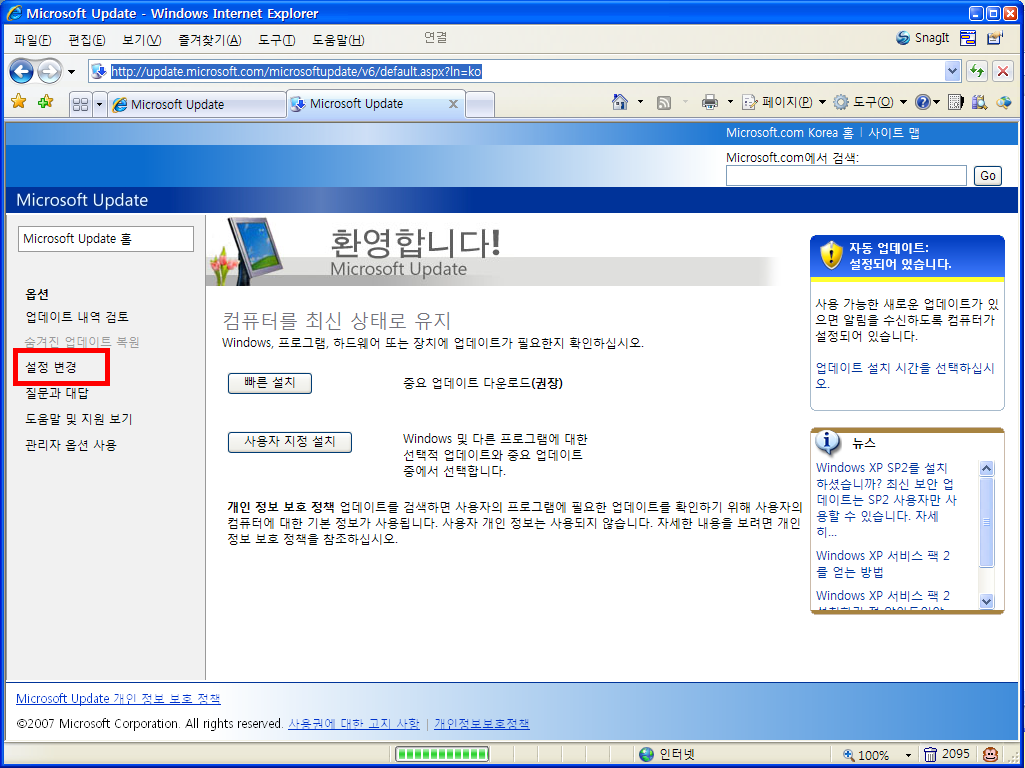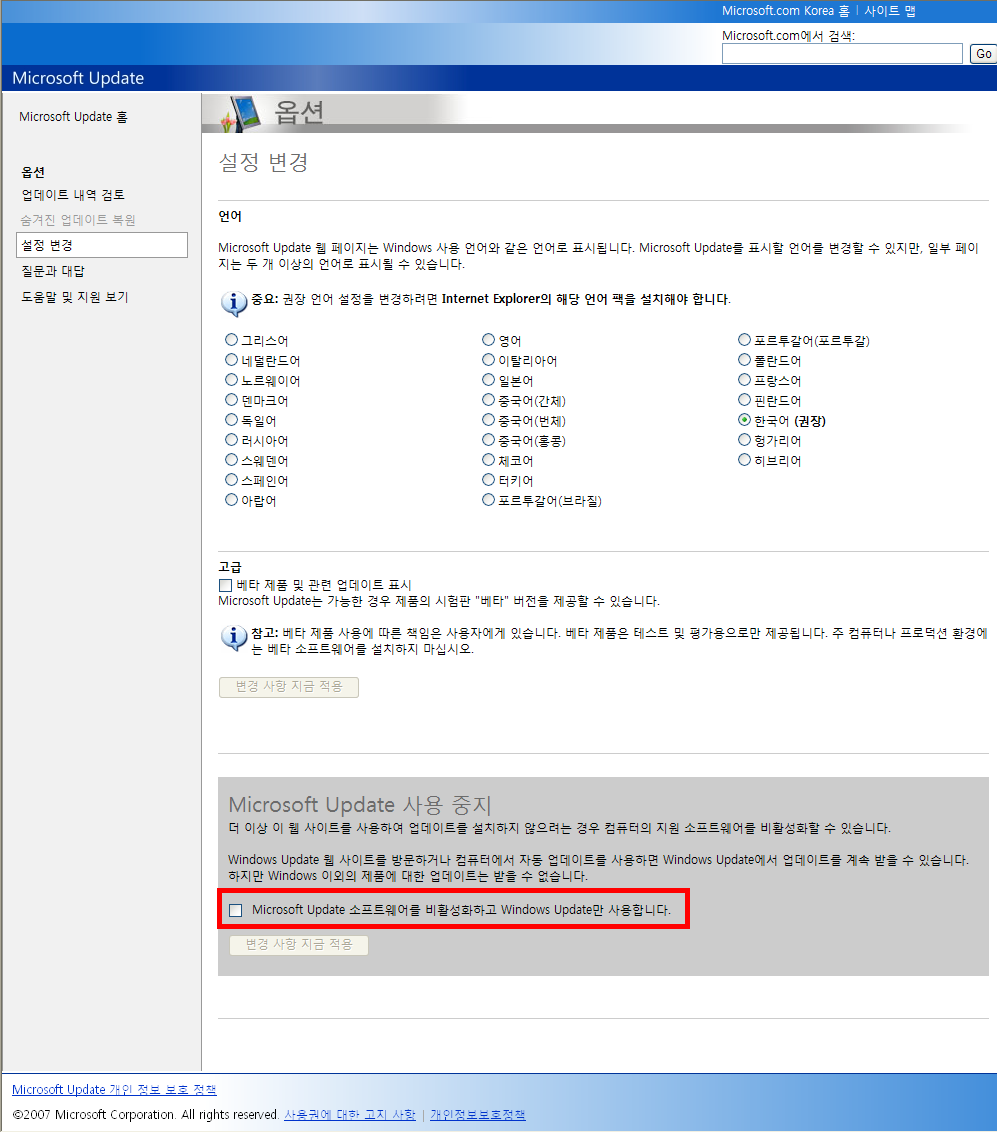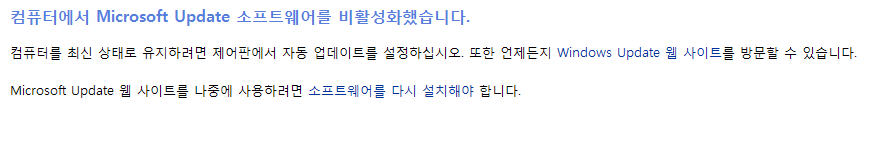336x280(권장), 300x250(권장), 250x250, 200x200 크기의 광고 코드만 넣을 수 있습니다.
Active Directory에 저장된 사용자 정보를 Active Directory에서 제공하는 툴을 이용하여 export 받는 방법을 소개한다.
export 받는 방법은 3가지 정도가 있다.
1. ldifde 명령어를 이용한 방법
2. Active Directory 관리 툴(dsquery)을 이용한 방법
3. 기타 제공 툴을 이용하는 방법(예:ad bulk 등)
1. ldif 형태로 export 받기
ldifde 명령어를 이용하여 export 받기
c:\>ldifde -f mjstory.ldif -d "ou=mjstory,dc=story,dc=com" -p subtree
"mj-1.mjstory.com"에 연결 중
SSPI를 사용하여 현재 사용자로 로그인합니다.
mjstory.ldif 파일로 디렉터리를 내보내는 중
항목 검색 중...
항목 쓰는 중....................(생략)........................
1112개 항목을 내보냈습니다.명령을 완료했습니다.
csvde 명령어를 이용하여 export 받기
참조URL: http://www.microsoft.com/technet/prodtechnol/windowsserver2003/technologies/directory/activedirectory/stepbystep/adbulk.mspx#EQGACC:\>csvde -f mjstory1.ldif "ou=mjstory,dc=story,dc=com" -p subtree
"(null)"에 연결 중
SSPI를 사용하여 현재 사용자로 로그인합니다.
mjstory1.ldif 파일로 디렉터리를 내보내는 중
항목 검색 중...
항목을 쓰는 중...........................(생략)....................
내보내기가 완료되었습니다. 처리 이후 과정 진행 중...
1112개 항목을 내보냈습니다.명령을 완료했습니다.
2. Active Directory 관리툴
Active Directory관리툴은 다음과 같은 명령어를 지원한다.
dsadd.exe
dsget.exe
dsmod.exe
dsmove.exe
dsrm.exe
dsquery.exe
또한 dsget은 다음과 같은 objects의 속성값을 추출할 수 있다.
DSGET COMPUTER
DSGET CONTACT
DSGET SUBNET
DSGET GROUP
DSGET OU
DSGET SERVER
DSGET SITE
DSGET USER
DSGET QUOTA
DSGET PARTITION
dsquery user | dsget user -samid -upn -acctexpires -desc -display -dn -expand -disabled > mjstory.ldif
기본값으로 표시할 수 있는 최대 결과 수(100)에 도달했습니다. 더 많은 결과를 표시하려면 -limit 옵션을 사용하십시오.
dsquery user | dsget user -samid -upn -acctexpires -desc -display -dn -expand -disabled -l > mjstory.ldif
dsquery user -limit 0| dsget user -samid -upn -acctexpires -desc -display -dn -expand -disabled -l > mjstory.ldif
예)
dsquery * -filter
"(&(objectCategory=person)(objectClass=user)(mail=*))" -attr mail displayname -limit 0 > email_addresses.txt
dsquery user "OU=Marketing,OU=Production,DC=Contoso,DC=com" | dsget user -samid -Email > c:\mytextfile.txt
dsquery user -disabled | dsget user -samid -upn
dsquery user | dsget user -samid -upn -acctexpires
dsquery user | dsget user -samid -upn -acctexpires > c:\log.txt
dsquery user "OU=Production,DC=contoso,DC=com" -stalepwd 14 | dsget user -samid -upn -mustchpwd -canchpwd
dsquery user -samid usnername | dsget user -memberof -expand
참조URL: http://www.geocities.com/rick_lively/MANUALS/COMMANDS/D/DSGET.HTM
참조URL: http://www.petri.co.il/forums/showthread.php?t=7690
3. 기타 제공 툴
스크립트로 제공되는 파일로 엑셀로 파로 export 해준다.
참조URL: http://www.petri.co.il/forums/showthread.php?t=7690
4. 기타
ldifde 에서 추출한 사용자에 대한 시간정보 확인
c:\>w32tm /ntte 127961082927031250
148103 02:31:32.7031250 - 2006-06-30 오전 11:31:32 (local time)
'IT관련 > 윈도우' 카테고리의 다른 글
| 서비스팩 내려받기 경로 (0) | 2008.09.09 |
|---|---|
| 윈도우 XP 내문서 등 저장위치 변경 (2) | 2008.08.03 |
| Outlook에서 실행파일 다운로드 받기 (0) | 2008.07.22 |
| 아웃룩익스프레스 편지함 저장 위치 변경 (0) | 2007.05.16 |
| Microsoft Update 에서 Windows Update 로 변경하기... (0) | 2007.05.04 |
 invalid-file
invalid-file invalid-file
invalid-file
 위로 가기
위로 가기