가. 윈도우XP(windows xp)
1) 윈도우 XP 최신 서비스팩을 구하는 방법
2) 서비스팩 3 (직접링크) / 간접링크
3) 서비스팩 2
나. 윈도우서버 2003(windows server 2003)
1) 32bit x86 서비스팩 2
2) 32bit x86 서비스팩 1
다. 윈도우서버 2000
1) 서비스팩 4
라. Vista 및 Windows Server 2008
1) 서비스팩 1 (vista 용)
- x86 기반 시스템용 (KB936330)
- x64 기반 시스템용 Windows Vista 서비스 팩 1 모든 언어 독립 실행형 (KB936330)
- DVD ISO 용 (x86, x64 포함)
Windows Vista 서비스 팩 1 모든 언어 독립 실행형 DVD ISO
2) 서비스팩 2 (2009.07.01 추가)
- x86 기반 시스템용
Windows Server 2008 서비스 팩 2 및 Windows Vista 서비스 팩 2 - 모든 언어 독립 실행형(KB948465)
- x64 기반 시스템용
Windows Server 2008 서비스 팩 2 및 Windows Vista 서비스 팩 2 - 모든 언어 독립 실행형(KB948465)
- DVD ISO 용 (x86, x64 포함)
Windows Server 2008 서비스 팩 2 및 Windows Vista 서비스 팩 2 - 모든 언어 독립 실행형 DVD ISO(KB948465)
마. Windows 7 및 Windows Server 2008 R2 (2011.02.23 추가)
1) 서비스팩 1
- Windows 7 및 Windows Server 2008 R2 서비스 팩 1(KB976932)
바. SQL 2000
1) 서비스팩 4
사. SQL 2005
1) 서비스팩 1 (2013.12.02 추가)
2) 서비스팩 2
3) 서비스팩 3 (2008.12.18 추가)
4) 서비스팩 4 (2011.08.09 추가)
아. SQL 2008
1) SQL 2008 서비스팩 1 (2011.10.17 추가)
2) SQL 2008 서비스팩 2 (2011.10.17 추가)
3) SQL 2008 서비스팩 3 (2013.12.02 추가)
4) SQL 2008 R2 서비스팩 1 (2013.12.02 추가)
자. SQL 2010
1) 서비스팩 1 (2013.12.02 추가)
차. SQL 20112
1) 서비스팩 1 (2016.04.15 추가)
2) 서비스팩 2 (2016.04.15 추가)
카. Microsoft Office 제품군
1) Microsoft Office 2007
- 서비스팩 1 (sp1)
- 서비스팩 2 (sp2) (2009.04.30 추가)
- 서비스팩 3 (sp3) (2013.04.10 추가)
2) Microsoft Office 2003
- 서비스팩 3 (sp3)
3) Microsoft Office 2010
- 32비트 버전 서비스 팩(KB2460049)
- 64비트 버전 서비스 팩(KB2460049)
- 32비트 버전 서비스 팩 2(KB2687455) (2013.12.02 추가)
- 64비트 버전 서비스 팩 2(KB2687455) (2013.12.02 추가)
4) Microsoft Office 2013
- 32비트 버전 서비스팩 1 (2016.04.15 추가)
- 64비트 버전 서비스팩 1 (2016.04.15 추가)
감사합니다.
'IT관련 > 윈도우' 카테고리의 다른 글
| Windows Server 2003 R2 CD2 통합 (0) | 2008.09.10 |
|---|---|
| 서비스팩 통합(Windows Server 2003 R2) (0) | 2008.09.10 |
| 윈도우 XP 내문서 등 저장위치 변경 (2) | 2008.08.03 |
| Active Directory export 방법 (0) | 2008.07.29 |
| Outlook에서 실행파일 다운로드 받기 (0) | 2008.07.22 |
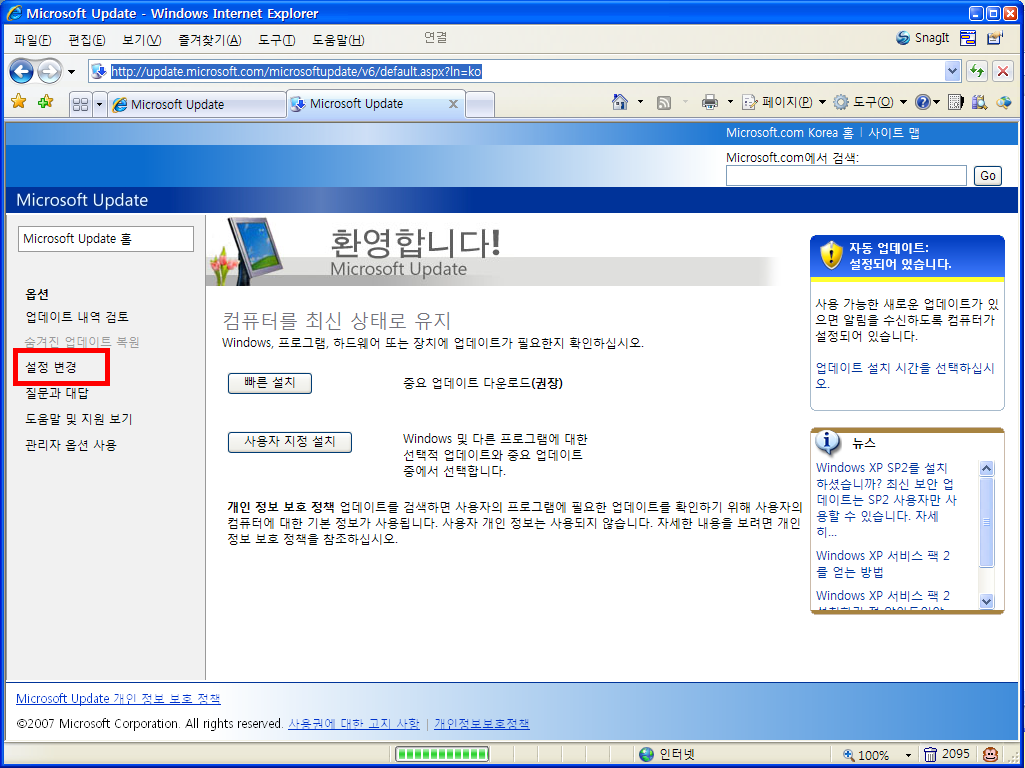
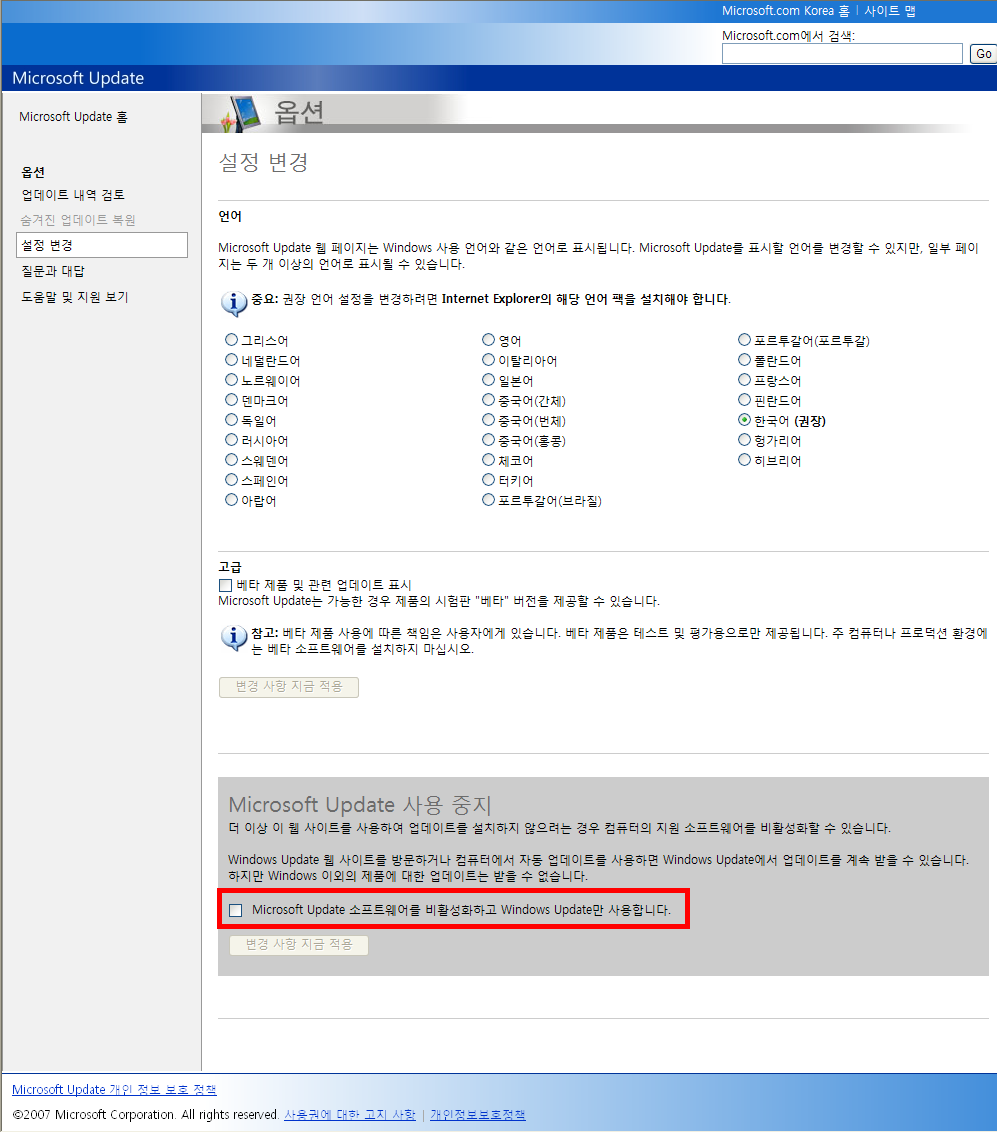
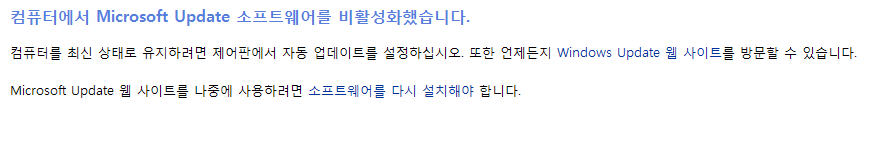
 Back to the top
Back to the top